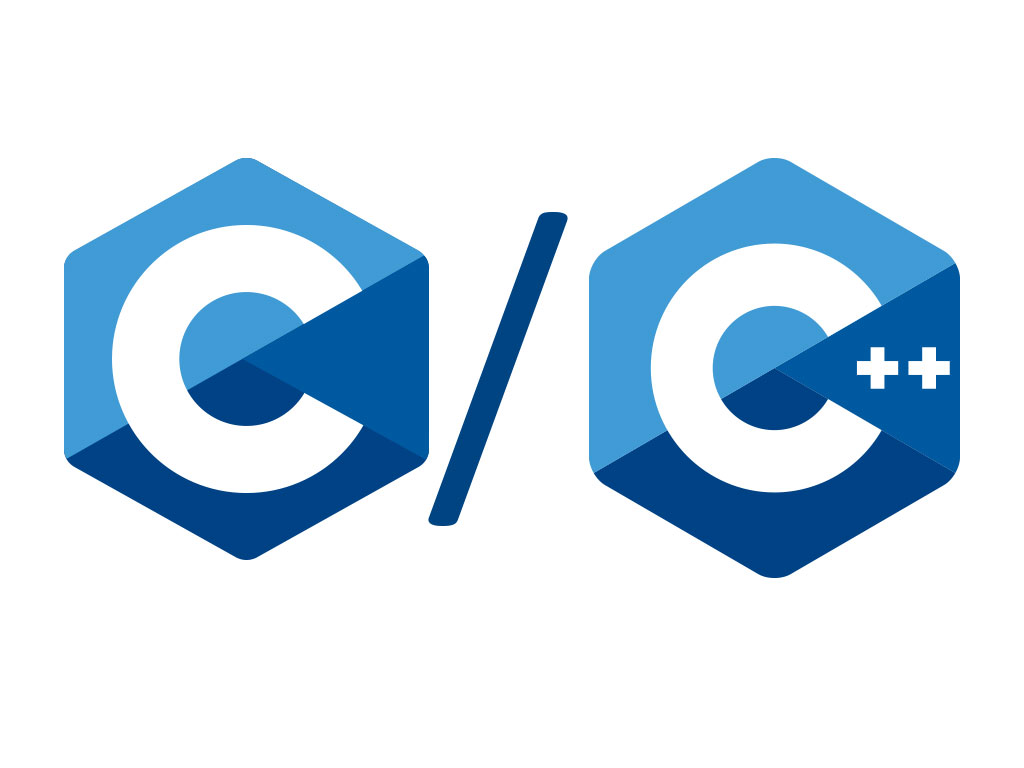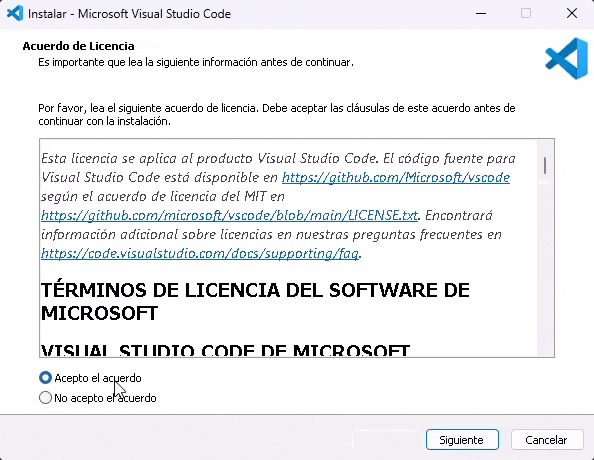¿Qué es un buzzer o bocina y como funciona?
Es un componente capaz de transformar la electricidad en sonido. La corriente del circuito hace que sus partes vibren muy rápido y emitan sonido. Están presentes en microondas, lavadoras, cajeros, carros y un sin fin de electrodomésticos.
Los buzzer a diferencia de las bocinas son pequeños, compactos, gran durabilidad y de bajo consumo eléctrico por lo que la potencia de es muy baja., y las bocinas / altavoces tiene mejor calidad de sonido por que cuentan con mas potencia su funcionamiento están basados en magnetismo pero es necesario disponer de un amplificador para su uso.
El buzzer es un componente piezoeléctrico acompañado de una lamina metálica cuando se les aplica corriente de voltaje o fuerza generan un campo eléctrico y la frecuencia de este genera un sonido.
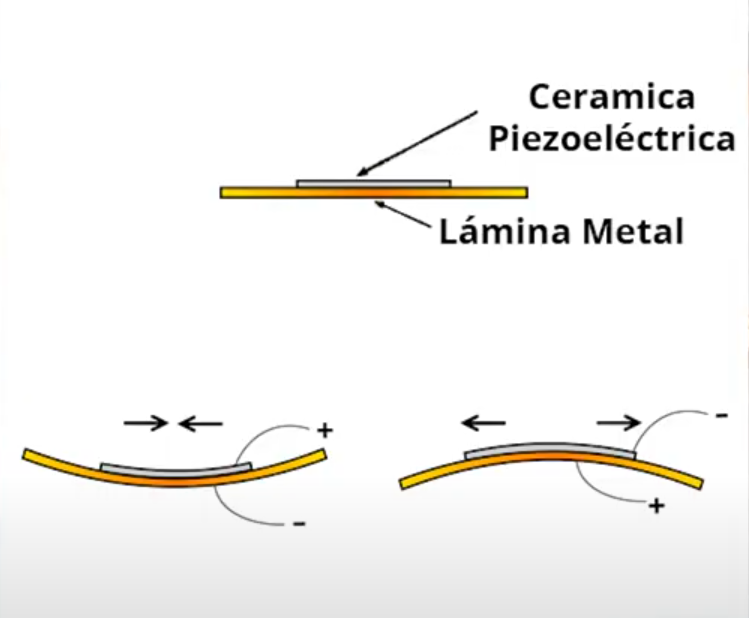
Existen dos tipos principales: buzzers pasivos y buzzers activos. Aquí te explico las diferencias clave entre ambos:
Buzzer Activo
Funcionamiento:
Un buzzer activo tiene un circuito oscilador integrado que genera el tono cuando se aplica una tensión continua (DC).
Solo necesita una señal de alimentación (por ejemplo, 3V, 5V o 12V) para producir sonido.
Tono:
Produce un tono fijo (una frecuencia específica) que no puede cambiarse.
Facilidad de uso:
Es más fácil de usar, ya que no requiere un circuito externo para generar el tono.
Aplicaciones:
Ideal para aplicaciones simples donde solo se necesita un sonido constante, como alarmas o notificaciones básicas.
Polaridad:
Tiene polaridad (positivo y negativo), por lo que debe conectarse correctamente.
Ejemplo:
Si lo conectas a una batería de 5V, emitirá un sonido inmediatamente.
Buzzer Pasivo
Funcionamiento:
Un buzzer pasivo no tiene un circuito oscilador integrado, por lo que necesita una señal externa (onda cuadrada o PWM) para generar sonido.
Debes proporcionar la frecuencia deseada a través de un microcontrolador (como Arduino, Raspberry Pi, etc.).
Tono:
Puede producir diferentes tonos y melodías, ya que la frecuencia puede variarse.
Flexibilidad:
Es más versátil, ya que permite crear sonidos personalizados, como melodías o alarmas complejas.
Aplicaciones:
Ideal para proyectos donde se necesita controlar el tono o crear secuencias de sonido, como en juguetes, sistemas de alerta o música simple.
Polaridad:
No tiene polaridad, por lo que puede conectarse en cualquier dirección.
Ejemplo:
Si lo conectas a una batería sin una señal de control, no emitirá sonido.
Resumen de Diferencias
| Característica | Buzzer Activo | Buzzer Pasivo |
|---|---|---|
| Circuito integrado | Sí (oscilador interno) | No |
| Tono | Fijo (una frecuencia) | Variable (depende de la señal) |
| Facilidad de uso | Más fácil | Requiere señal externa |
| Polaridad | Sí (positivo y negativo) | No |
| Aplicaciones | Alarmas simples, notificaciones | Melodías, sonidos personalizados |
Estos son los buzzer pasivos mas populares:
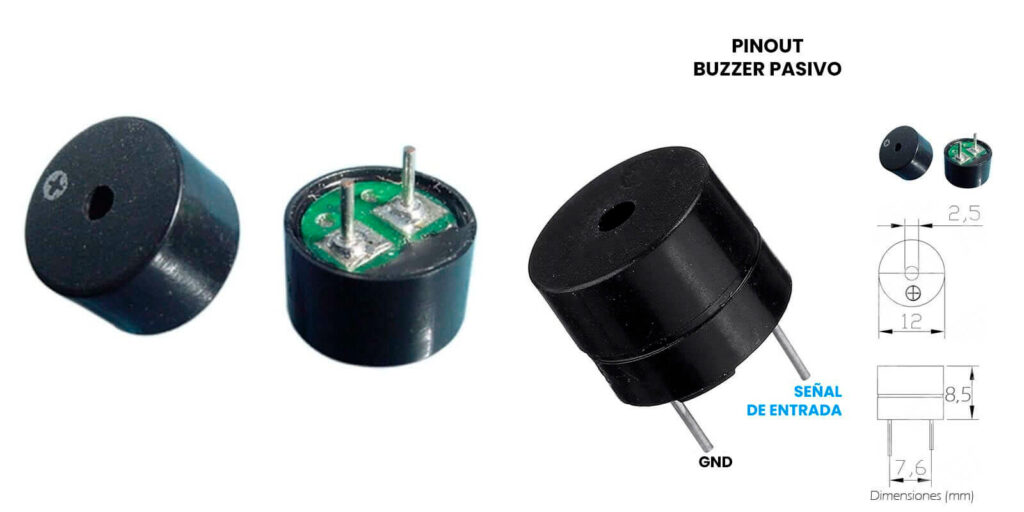
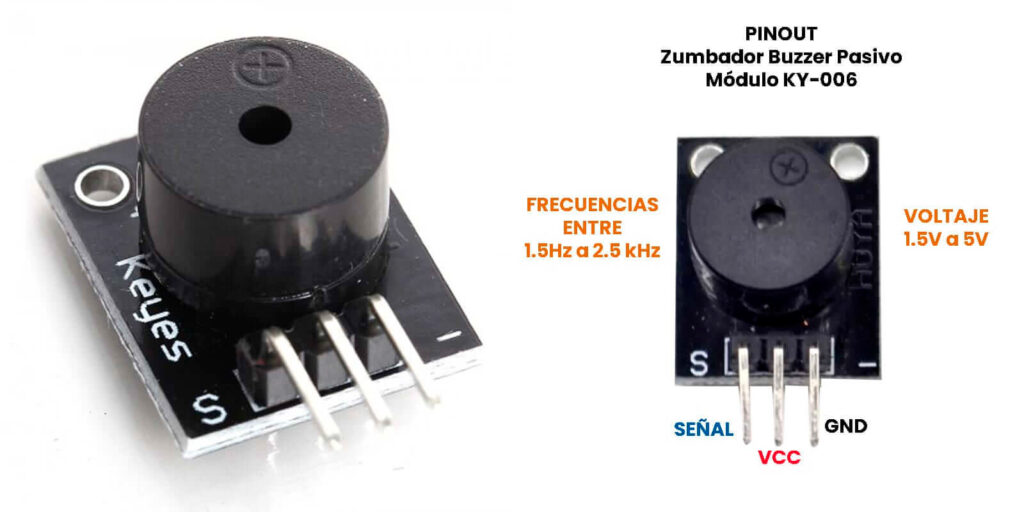
Requerimos
- Tarjeta UNO R3
- Protoboard
- Buzzer pasivo o bocina
- Cables macho para protoboard o dupont
Conectamos un cable del PIN GND al negativo del Buzzer y del PIN 11 al positivo.
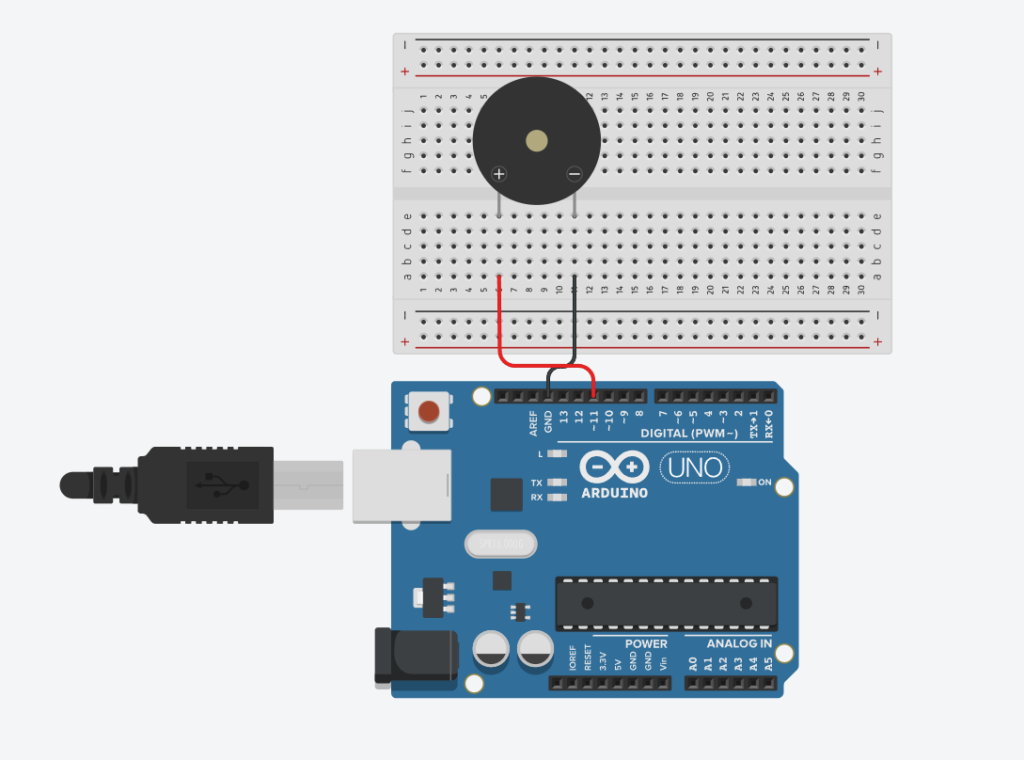
// Declaramos buzzer como constante de tipo entero
// Este es el pin que va al positivo del Buzzer
const int buzzer = 11;
void setup() {
// Inicializamos el pin 11 como salida
pinMode(buzzer,OUTPUT);
}
void loop() {
// Uso de la función tone(pin, frecuencia, duración)
// Creamos en tono Do Re Mi Fa Sol La Si Do con un delay entre cada tono
tone(buzzer, 262, 250); // Do 262Hz durante 250 milisegundos
delay(325);
tone(buzzer, 294, 250); // Re 294Hz durante 250 milisegundos
delay(325);
tone(buzzer, 330, 250); // Mi 330Hz durante 250 milisegundos
delay(325);
tone(buzzer, 349, 250); // Fa 349Hz durante 250 milisegundos
delay(325);
tone(buzzer, 392, 250); // Sol 392Hz durante 250 milisegundos
delay(325);
tone(buzzer, 440, 250); // La 440Hz durante 250 milisegundos
delay(325);
tone(buzzer, 494, 250); // Do 494Hz durante 250 milisegundos
delay(325);
tone(buzzer, 523, 250); // Do 523Hz durante 250 milisegundos
delay(1000);
}
En anteriores ejercicios hemos usado la función pinMode() para inicializar un PIN de salida como de entrada (INPUT – OUTPUT)., para producir un sonido con el Buzzer Pasivo ocuparemos tone(pin, frecuencia en Hz, duración en milisegundos), para distinguir entre cada nota se requiere un retraso de 30% de la duración lo cual lo hacemos con la función delay() en nuestro ejemplo la nota dura 250 ms así que requerimos un espacio entre cada nota de 325 (250 + 75 = 325) el 30% de 250 es 75 y lo calculamos 250*0.30 = 75.
Presiona el botón de Iniciar simulación
Ver el ejercicio en una nueva ventana
Happy Birday
// Declaramos buzzer como constante de tipo entero
// Este es el pin que va al positivo del Buzzer
const int buzzer = 11;
void setup() {
// Inicializamos el pin 11 como salida
pinMode(buzzer,OUTPUT);
// Uso de la funcion tone(pin, frecuencia, duración)
// Creamos en todo re mi fa sol la si con un delay entre cada tono
tone(buzzer, 392, 125);
delay(163);
tone(buzzer, 392, 125);
delay(163);
tone(buzzer, 440, 250);
delay(325);
tone(buzzer, 392, 250);
delay(325);
tone(buzzer, 523, 250);
delay(325);
tone(buzzer, 494, 500);
delay(650);
}
void loop() {
// Aqui no hay codigo
// Por lo que la melodia solo se escucha una vez
}
Ver el ejercicio en una nueva ventana
Super Mario Bros
Se encuentra un repositorio de canciones en https://github.com/robsoncouto/arduino-songs la cual la ha creado Robson Couto., así que usando en anterior proyecto solo remplazamos el código
/*
Super Mario Bros - Overworld theme
Connect a piezo buzzer or speaker to pin 11 or select a new pin.
More songs available at https://github.com/robsoncouto/arduino-songs
Robson Couto, 2019
*/
#define NOTE_B0 31
#define NOTE_C1 33
#define NOTE_CS1 35
#define NOTE_D1 37
#define NOTE_DS1 39
#define NOTE_E1 41
#define NOTE_F1 44
#define NOTE_FS1 46
#define NOTE_G1 49
#define NOTE_GS1 52
#define NOTE_A1 55
#define NOTE_AS1 58
#define NOTE_B1 62
#define NOTE_C2 65
#define NOTE_CS2 69
#define NOTE_D2 73
#define NOTE_DS2 78
#define NOTE_E2 82
#define NOTE_F2 87
#define NOTE_FS2 93
#define NOTE_G2 98
#define NOTE_GS2 104
#define NOTE_A2 110
#define NOTE_AS2 117
#define NOTE_B2 123
#define NOTE_C3 131
#define NOTE_CS3 139
#define NOTE_D3 147
#define NOTE_DS3 156
#define NOTE_E3 165
#define NOTE_F3 175
#define NOTE_FS3 185
#define NOTE_G3 196
#define NOTE_GS3 208
#define NOTE_A3 220
#define NOTE_AS3 233
#define NOTE_B3 247
#define NOTE_C4 262
#define NOTE_CS4 277
#define NOTE_D4 294
#define NOTE_DS4 311
#define NOTE_E4 330
#define NOTE_F4 349
#define NOTE_FS4 370
#define NOTE_G4 392
#define NOTE_GS4 415
#define NOTE_A4 440
#define NOTE_AS4 466
#define NOTE_B4 494
#define NOTE_C5 523
#define NOTE_CS5 554
#define NOTE_D5 587
#define NOTE_DS5 622
#define NOTE_E5 659
#define NOTE_F5 698
#define NOTE_FS5 740
#define NOTE_G5 784
#define NOTE_GS5 831
#define NOTE_A5 880
#define NOTE_AS5 932
#define NOTE_B5 988
#define NOTE_C6 1047
#define NOTE_CS6 1109
#define NOTE_D6 1175
#define NOTE_DS6 1245
#define NOTE_E6 1319
#define NOTE_F6 1397
#define NOTE_FS6 1480
#define NOTE_G6 1568
#define NOTE_GS6 1661
#define NOTE_A6 1760
#define NOTE_AS6 1865
#define NOTE_B6 1976
#define NOTE_C7 2093
#define NOTE_CS7 2217
#define NOTE_D7 2349
#define NOTE_DS7 2489
#define NOTE_E7 2637
#define NOTE_F7 2794
#define NOTE_FS7 2960
#define NOTE_G7 3136
#define NOTE_GS7 3322
#define NOTE_A7 3520
#define NOTE_AS7 3729
#define NOTE_B7 3951
#define NOTE_C8 4186
#define NOTE_CS8 4435
#define NOTE_D8 4699
#define NOTE_DS8 4978
#define REST 0
// change this to make the song slower or faster
int tempo = 200;
// change this to whichever pin you want to use
int buzzer = 11;
// notes of the moledy followed by the duration.
// a 4 means a quarter note, 8 an eighteenth , 16 sixteenth, so on
// !!negative numbers are used to represent dotted notes,
// so -4 means a dotted quarter note, that is, a quarter plus an eighteenth!!
int melody[] = {
// Super Mario Bros theme
// Score available at https://musescore.com/user/2123/scores/2145
// Theme by Koji Kondo
NOTE_E5,8, NOTE_E5,8, REST,8, NOTE_E5,8, REST,8, NOTE_C5,8, NOTE_E5,8, //1
NOTE_G5,4, REST,4, NOTE_G4,8, REST,4,
NOTE_C5,-4, NOTE_G4,8, REST,4, NOTE_E4,-4, // 3
NOTE_A4,4, NOTE_B4,4, NOTE_AS4,8, NOTE_A4,4,
NOTE_G4,-8, NOTE_E5,-8, NOTE_G5,-8, NOTE_A5,4, NOTE_F5,8, NOTE_G5,8,
REST,8, NOTE_E5,4,NOTE_C5,8, NOTE_D5,8, NOTE_B4,-4,
NOTE_C5,-4, NOTE_G4,8, REST,4, NOTE_E4,-4, // repeats from 3
NOTE_A4,4, NOTE_B4,4, NOTE_AS4,8, NOTE_A4,4,
NOTE_G4,-8, NOTE_E5,-8, NOTE_G5,-8, NOTE_A5,4, NOTE_F5,8, NOTE_G5,8,
REST,8, NOTE_E5,4,NOTE_C5,8, NOTE_D5,8, NOTE_B4,-4,
REST,4, NOTE_G5,8, NOTE_FS5,8, NOTE_F5,8, NOTE_DS5,4, NOTE_E5,8,//7
REST,8, NOTE_GS4,8, NOTE_A4,8, NOTE_C4,8, REST,8, NOTE_A4,8, NOTE_C5,8, NOTE_D5,8,
REST,4, NOTE_DS5,4, REST,8, NOTE_D5,-4,
NOTE_C5,2, REST,2,
REST,4, NOTE_G5,8, NOTE_FS5,8, NOTE_F5,8, NOTE_DS5,4, NOTE_E5,8,//repeats from 7
REST,8, NOTE_GS4,8, NOTE_A4,8, NOTE_C4,8, REST,8, NOTE_A4,8, NOTE_C5,8, NOTE_D5,8,
REST,4, NOTE_DS5,4, REST,8, NOTE_D5,-4,
NOTE_C5,2, REST,2,
NOTE_C5,8, NOTE_C5,4, NOTE_C5,8, REST,8, NOTE_C5,8, NOTE_D5,4,//11
NOTE_E5,8, NOTE_C5,4, NOTE_A4,8, NOTE_G4,2,
NOTE_C5,8, NOTE_C5,4, NOTE_C5,8, REST,8, NOTE_C5,8, NOTE_D5,8, NOTE_E5,8,//13
REST,1,
NOTE_C5,8, NOTE_C5,4, NOTE_C5,8, REST,8, NOTE_C5,8, NOTE_D5,4,
NOTE_E5,8, NOTE_C5,4, NOTE_A4,8, NOTE_G4,2,
NOTE_E5,8, NOTE_E5,8, REST,8, NOTE_E5,8, REST,8, NOTE_C5,8, NOTE_E5,4,
NOTE_G5,4, REST,4, NOTE_G4,4, REST,4,
NOTE_C5,-4, NOTE_G4,8, REST,4, NOTE_E4,-4, // 19
NOTE_A4,4, NOTE_B4,4, NOTE_AS4,8, NOTE_A4,4,
NOTE_G4,-8, NOTE_E5,-8, NOTE_G5,-8, NOTE_A5,4, NOTE_F5,8, NOTE_G5,8,
REST,8, NOTE_E5,4, NOTE_C5,8, NOTE_D5,8, NOTE_B4,-4,
NOTE_C5,-4, NOTE_G4,8, REST,4, NOTE_E4,-4, // repeats from 19
NOTE_A4,4, NOTE_B4,4, NOTE_AS4,8, NOTE_A4,4,
NOTE_G4,-8, NOTE_E5,-8, NOTE_G5,-8, NOTE_A5,4, NOTE_F5,8, NOTE_G5,8,
REST,8, NOTE_E5,4, NOTE_C5,8, NOTE_D5,8, NOTE_B4,-4,
NOTE_E5,8, NOTE_C5,4, NOTE_G4,8, REST,4, NOTE_GS4,4,//23
NOTE_A4,8, NOTE_F5,4, NOTE_F5,8, NOTE_A4,2,
NOTE_D5,-8, NOTE_A5,-8, NOTE_A5,-8, NOTE_A5,-8, NOTE_G5,-8, NOTE_F5,-8,
NOTE_E5,8, NOTE_C5,4, NOTE_A4,8, NOTE_G4,2, //26
NOTE_E5,8, NOTE_C5,4, NOTE_G4,8, REST,4, NOTE_GS4,4,
NOTE_A4,8, NOTE_F5,4, NOTE_F5,8, NOTE_A4,2,
NOTE_B4,8, NOTE_F5,4, NOTE_F5,8, NOTE_F5,-8, NOTE_E5,-8, NOTE_D5,-8,
NOTE_C5,8, NOTE_E4,4, NOTE_E4,8, NOTE_C4,2,
NOTE_E5,8, NOTE_C5,4, NOTE_G4,8, REST,4, NOTE_GS4,4,//repeats from 23
NOTE_A4,8, NOTE_F5,4, NOTE_F5,8, NOTE_A4,2,
NOTE_D5,-8, NOTE_A5,-8, NOTE_A5,-8, NOTE_A5,-8, NOTE_G5,-8, NOTE_F5,-8,
NOTE_E5,8, NOTE_C5,4, NOTE_A4,8, NOTE_G4,2, //26
NOTE_E5,8, NOTE_C5,4, NOTE_G4,8, REST,4, NOTE_GS4,4,
NOTE_A4,8, NOTE_F5,4, NOTE_F5,8, NOTE_A4,2,
NOTE_B4,8, NOTE_F5,4, NOTE_F5,8, NOTE_F5,-8, NOTE_E5,-8, NOTE_D5,-8,
NOTE_C5,8, NOTE_E4,4, NOTE_E4,8, NOTE_C4,2,
NOTE_C5,8, NOTE_C5,4, NOTE_C5,8, REST,8, NOTE_C5,8, NOTE_D5,8, NOTE_E5,8,
REST,1,
NOTE_C5,8, NOTE_C5,4, NOTE_C5,8, REST,8, NOTE_C5,8, NOTE_D5,4, //33
NOTE_E5,8, NOTE_C5,4, NOTE_A4,8, NOTE_G4,2,
NOTE_E5,8, NOTE_E5,8, REST,8, NOTE_E5,8, REST,8, NOTE_C5,8, NOTE_E5,4,
NOTE_G5,4, REST,4, NOTE_G4,4, REST,4,
NOTE_E5,8, NOTE_C5,4, NOTE_G4,8, REST,4, NOTE_GS4,4,
NOTE_A4,8, NOTE_F5,4, NOTE_F5,8, NOTE_A4,2,
NOTE_D5,-8, NOTE_A5,-8, NOTE_A5,-8, NOTE_A5,-8, NOTE_G5,-8, NOTE_F5,-8,
NOTE_E5,8, NOTE_C5,4, NOTE_A4,8, NOTE_G4,2, //40
NOTE_E5,8, NOTE_C5,4, NOTE_G4,8, REST,4, NOTE_GS4,4,
NOTE_A4,8, NOTE_F5,4, NOTE_F5,8, NOTE_A4,2,
NOTE_B4,8, NOTE_F5,4, NOTE_F5,8, NOTE_F5,-8, NOTE_E5,-8, NOTE_D5,-8,
NOTE_C5,8, NOTE_E4,4, NOTE_E4,8, NOTE_C4,2,
//game over sound
NOTE_C5,-4, NOTE_G4,-4, NOTE_E4,4, //45
NOTE_A4,-8, NOTE_B4,-8, NOTE_A4,-8, NOTE_GS4,-8, NOTE_AS4,-8, NOTE_GS4,-8,
NOTE_G4,8, NOTE_D4,8, NOTE_E4,-2,
};
// sizeof gives the number of bytes, each int value is composed of two bytes (16 bits)
// there are two values per note (pitch and duration), so for each note there are four bytes
int notes = sizeof(melody) / sizeof(melody[0]) / 2;
// this calculates the duration of a whole note in ms
int wholenote = (60000 * 4) / tempo;
int divider = 0, noteDuration = 0;
void setup() {
// iterate over the notes of the melody.
// Remember, the array is twice the number of notes (notes + durations)
for (int thisNote = 0; thisNote < notes * 2; thisNote = thisNote + 2) {
// calculates the duration of each note
divider = melody[thisNote + 1];
if (divider > 0) {
// regular note, just proceed
noteDuration = (wholenote) / divider;
} else if (divider < 0) {
// dotted notes are represented with negative durations!!
noteDuration = (wholenote) / abs(divider);
noteDuration *= 1.5; // increases the duration in half for dotted notes
}
// we only play the note for 90% of the duration, leaving 10% as a pause
tone(buzzer, melody[thisNote], noteDuration * 0.9);
// Wait for the specief duration before playing the next note.
delay(noteDuration);
// stop the waveform generation before the next note.
noTone(buzzer);
}
}
void loop() {
// no need to repeat the melody.
}Ver el ejercicio en una nueva ventana
Take on me A-ha
/*
Take on me
Connect a piezo buzzer or speaker to pin 11 or select a new pin.
More songs available at https://github.com/robsoncouto/arduino-songs
Robson Couto, 2019
*/
#define NOTE_B0 31
#define NOTE_C1 33
#define NOTE_CS1 35
#define NOTE_D1 37
#define NOTE_DS1 39
#define NOTE_E1 41
#define NOTE_F1 44
#define NOTE_FS1 46
#define NOTE_G1 49
#define NOTE_GS1 52
#define NOTE_A1 55
#define NOTE_AS1 58
#define NOTE_B1 62
#define NOTE_C2 65
#define NOTE_CS2 69
#define NOTE_D2 73
#define NOTE_DS2 78
#define NOTE_E2 82
#define NOTE_F2 87
#define NOTE_FS2 93
#define NOTE_G2 98
#define NOTE_GS2 104
#define NOTE_A2 110
#define NOTE_AS2 117
#define NOTE_B2 123
#define NOTE_C3 131
#define NOTE_CS3 139
#define NOTE_D3 147
#define NOTE_DS3 156
#define NOTE_E3 165
#define NOTE_F3 175
#define NOTE_FS3 185
#define NOTE_G3 196
#define NOTE_GS3 208
#define NOTE_A3 220
#define NOTE_AS3 233
#define NOTE_B3 247
#define NOTE_C4 262
#define NOTE_CS4 277
#define NOTE_D4 294
#define NOTE_DS4 311
#define NOTE_E4 330
#define NOTE_F4 349
#define NOTE_FS4 370
#define NOTE_G4 392
#define NOTE_GS4 415
#define NOTE_A4 440
#define NOTE_AS4 466
#define NOTE_B4 494
#define NOTE_C5 523
#define NOTE_CS5 554
#define NOTE_D5 587
#define NOTE_DS5 622
#define NOTE_E5 659
#define NOTE_F5 698
#define NOTE_FS5 740
#define NOTE_G5 784
#define NOTE_GS5 831
#define NOTE_A5 880
#define NOTE_AS5 932
#define NOTE_B5 988
#define NOTE_C6 1047
#define NOTE_CS6 1109
#define NOTE_D6 1175
#define NOTE_DS6 1245
#define NOTE_E6 1319
#define NOTE_F6 1397
#define NOTE_FS6 1480
#define NOTE_G6 1568
#define NOTE_GS6 1661
#define NOTE_A6 1760
#define NOTE_AS6 1865
#define NOTE_B6 1976
#define NOTE_C7 2093
#define NOTE_CS7 2217
#define NOTE_D7 2349
#define NOTE_DS7 2489
#define NOTE_E7 2637
#define NOTE_F7 2794
#define NOTE_FS7 2960
#define NOTE_G7 3136
#define NOTE_GS7 3322
#define NOTE_A7 3520
#define NOTE_AS7 3729
#define NOTE_B7 3951
#define NOTE_C8 4186
#define NOTE_CS8 4435
#define NOTE_D8 4699
#define NOTE_DS8 4978
#define REST 0
// change this to make the song slower or faster
int tempo = 140;
// change this to whichever pin you want to use
int buzzer = 11;
// notes of the moledy followed by the duration.
// a 4 means a quarter note, 8 an eighteenth , 16 sixteenth, so on
// !!negative numbers are used to represent dotted notes,
// so -4 means a dotted quarter note, that is, a quarter plus an eighteenth!!
int melody[] = {
// Take on me, by A-ha
// Score available at https://musescore.com/user/27103612/scores/4834399
// Arranged by Edward Truong
NOTE_FS5,8, NOTE_FS5,8,NOTE_D5,8, NOTE_B4,8, REST,8, NOTE_B4,8, REST,8, NOTE_E5,8,
REST,8, NOTE_E5,8, REST,8, NOTE_E5,8, NOTE_GS5,8, NOTE_GS5,8, NOTE_A5,8, NOTE_B5,8,
NOTE_A5,8, NOTE_A5,8, NOTE_A5,8, NOTE_E5,8, REST,8, NOTE_D5,8, REST,8, NOTE_FS5,8,
REST,8, NOTE_FS5,8, REST,8, NOTE_FS5,8, NOTE_E5,8, NOTE_E5,8, NOTE_FS5,8, NOTE_E5,8,
NOTE_FS5,8, NOTE_FS5,8,NOTE_D5,8, NOTE_B4,8, REST,8, NOTE_B4,8, REST,8, NOTE_E5,8,
REST,8, NOTE_E5,8, REST,8, NOTE_E5,8, NOTE_GS5,8, NOTE_GS5,8, NOTE_A5,8, NOTE_B5,8,
NOTE_A5,8, NOTE_A5,8, NOTE_A5,8, NOTE_E5,8, REST,8, NOTE_D5,8, REST,8, NOTE_FS5,8,
REST,8, NOTE_FS5,8, REST,8, NOTE_FS5,8, NOTE_E5,8, NOTE_E5,8, NOTE_FS5,8, NOTE_E5,8,
NOTE_FS5,8, NOTE_FS5,8,NOTE_D5,8, NOTE_B4,8, REST,8, NOTE_B4,8, REST,8, NOTE_E5,8,
REST,8, NOTE_E5,8, REST,8, NOTE_E5,8, NOTE_GS5,8, NOTE_GS5,8, NOTE_A5,8, NOTE_B5,8,
NOTE_A5,8, NOTE_A5,8, NOTE_A5,8, NOTE_E5,8, REST,8, NOTE_D5,8, REST,8, NOTE_FS5,8,
REST,8, NOTE_FS5,8, REST,8, NOTE_FS5,8, NOTE_E5,8, NOTE_E5,8, NOTE_FS5,8, NOTE_E5,8,
};
// sizeof gives the number of bytes, each int value is composed of two bytes (16 bits)
// there are two values per note (pitch and duration), so for each note there are four bytes
int notes = sizeof(melody) / sizeof(melody[0]) / 2;
// this calculates the duration of a whole note in ms
int wholenote = (60000 * 4) / tempo;
int divider = 0, noteDuration = 0;
void setup() {
// iterate over the notes of the melody.
// Remember, the array is twice the number of notes (notes + durations)
for (int thisNote = 0; thisNote < notes * 2; thisNote = thisNote + 2) {
// calculates the duration of each note
divider = melody[thisNote + 1];
if (divider > 0) {
// regular note, just proceed
noteDuration = (wholenote) / divider;
} else if (divider < 0) {
// dotted notes are represented with negative durations!!
noteDuration = (wholenote) / abs(divider);
noteDuration *= 1.5; // increases the duration in half for dotted notes
}
// we only play the note for 90% of the duration, leaving 10% as a pause
tone(buzzer, melody[thisNote], noteDuration * 0.9);
// Wait for the specief duration before playing the next note.
delay(noteDuration);
// stop the waveform generation before the next note.
noTone(buzzer);
}
}
void loop() {
// no need to repeat the melody.
}